Meta Title: ProMariner Charger Maintenance & Troubleshooting for Commercial and Specialty Vehicles Meta Description: Learn essential maintenance and troubleshooting tips for ProMariner battery chargers. Maximize lifespan, prevent downtime, and ensure safe operation for commercial and specialty vehicles.
Why ProMariner Charger Maintenance Matters
For commercial fleets, emergency vehicles, and marine operators, battery reliability is mission-critical. A ProMariner battery charger that’s poorly maintained can lead to unexpected downtime, reduced battery life, and costly repairs. Routine maintenance and timely troubleshooting ensure that your vehicles stay powered and ready for operation at all times.
If you’re just getting started, be sure to review proper installation practices first. Following the right setup can prevent many issues down the line—check out these ProMariner Battery Charger Installation Tips: Avoiding Common Mistakes to set a strong foundation.
Essential Maintenance Practices for ProMariner Battery Chargers
Inspect for Physical Damage
- Check the charger housing for cracks, corrosion, or water intrusion.
- Ensure cables are free from fraying, kinks, or exposed wires.
Clean Contacts and Terminals
- Regularly clean charger connections and battery terminals with a non-abrasive cleaner
- Use dielectric grease to reduce corrosion and improve conductivity.
Monitor Charging Performance
- Use onboard indicators or external meters to confirm the charger is delivering the correct voltage and current.
- Verify charging profiles match battery specifications (AGM, GEL, or flooded lead-acid).
Keep Ventilation Clear
- Chargers generate heat; ensure vents are free from dust, dirt, and obstructions.
- Avoid installing chargers in enclosed spaces without airflow.
Troubleshooting Common ProMariner Charger Issues
Charger Won’t Turn On
- Confirm AC power source or shore power is active.
- Inspect fuses or circuit breakers on the charger circuit.
- Check input connections for proper polarity.
Battery Not Charging Fully
- Ensure battery connections are clean and tight.
- Verify charger settings match battery type.
- Test battery health with a multimeter to rule out weak or failing batteries.
Overheating or Thermal Shutdown
- Inspect for blocked vents or excessive ambient temperature.
- Confirm charger is sized appropriately for battery bank capacity.
Indicator Lights Show Errors
- Consult the ProMariner user manual for error codes.
- Common errors include reversed polarity, shorted battery, or voltage spikes.
- Resolve the issue promptly to avoid battery or charger damage.
Pro Tips for Fleet and Marine Operators
- Schedule Regular Checks: Incorporate charger inspection into routine fleet or vessel maintenance.
- Document Performance: Keep logs of charger readings, battery health, and maintenance actions.
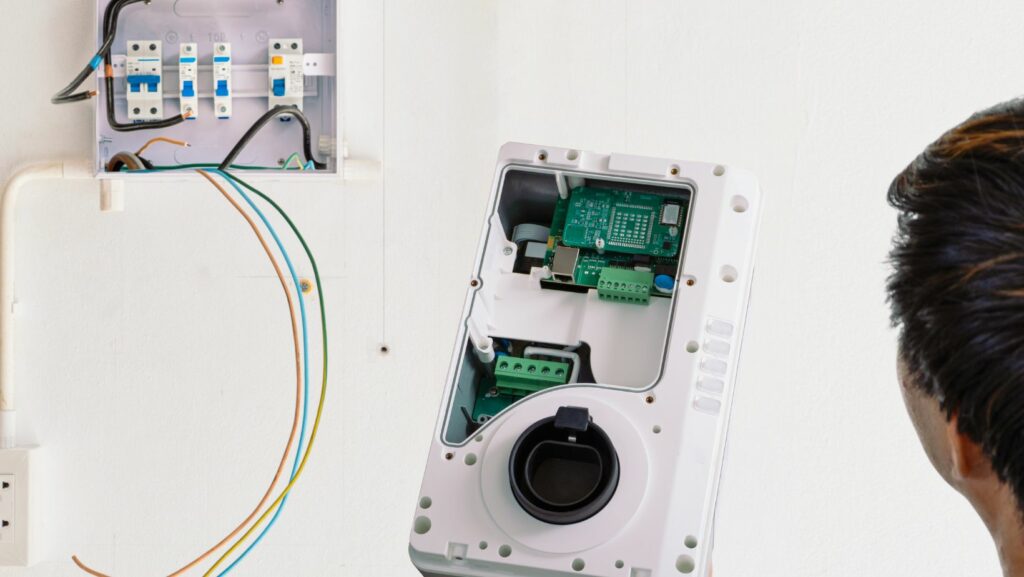
- Invest in Spare Chargers or Kits: For critical applications, have backup ProMariner chargers ready to minimize downtime.
- Train Your Staff: Make sure operators know basic troubleshooting and safe maintenance procedures.
Benefits of ProMariner Charger Maintenance for Businesses
- Extended Battery Life: Proper maintenance reduces sulfation and prolongs battery performance.
- Reduced Downtime: Early detection of issues keeps vehicles and vessels operational.
- Cost Savings: Avoid premature battery replacement and costly emergency repairs.
- Enhanced Safety: Well-maintained chargers minimize risk of overheating, shorts, or fire.
Make Maintenance a Priority
For commercial fleets, emergency vehicles, and marine operators, maintaining ProMariner battery chargers is not optional—it’s essential. Routine inspection, cleaning, performance monitoring, and timely troubleshooting ensure your investment in battery charging technology delivers reliable, safe, and efficient power for every mission.
Ensure your ProMariner chargers are always ready. Browse our selection of chargers, maintenance kits, and accessories at 12VoltPower.com, or contact our experts at [email protected] for guidance on fleet or marine installations.

